Error Section
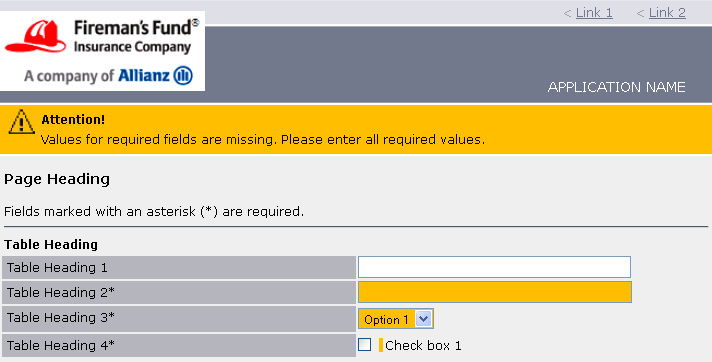
What It Is
The error section is displayed whenever an error condition is encountered on an application page. The error section is wrapped in a containing div that is initially hidden, but displayed when one or more error conditions are triggered. If the error relates to any missing values for required fields within a page form, any required fields with missing values are highlited with an orange background to draw the user's attention to areas on the page that need to be completed.
When to Use
Whenever an error condition is triggered on a page. It is at the designer/developer's discretion to determine if fields should be validated when focus shifts to a new field, or when the page is actually submitted.
Best Practices
Do not display any internal error codes to the user. The error message should be worded in a way that allows the user to easily fix the underlying error condition or make entries for missing values without difficulty.
